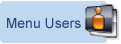Milonic Menu FAQ
- I recently downloaded the menu but when I run it, I see a link to Milonic Menu, how can I get rid of this?
- I've now purchased a license but the menu still contains the link to milonic.com.
- My menus are linking to pages inside IFRAMES, this means that the menu items are not highlighted using pagecolor and pagebgcolor, how can I activate certain menu items.
- My menus are not positioned correctly on Internet Explorer for the Apple Mac, why is this?
- How do I upgrade to the latest code release?
- Would it be possible for someone from Milonic to build our menu system? If so what are the typical rates/charges?
- I have more than one license but your site keeps building downloads for the first license I bought, how do I download for different licenses?
- I noticed that you release updates regularly. Will I automatically be notified of version changes?
- How can I tell what version of the Milonic Menu I already have?
- I'm a free license user and I need some help with my menu implantation, where can I get help?
- I'm looking at the menu files but I can't see the link to Milonic.com, why is this?
- I would like to remove the menu when a user prints my webpages How can I do this?
- Can I add a link to a menu item that opens a sub menu?
- How do I add more menus or sub-menus?
- How do I add menu items?
- Can I include more than one menu on a page at the same time?
- Can I set a target for a link to open another frame or a new window?
- Can the Milonic DHTML Menu be set Relative so that it appears to be part of my sites content flow?
- Can I use Images instead of text in my menus?
- Can I declare a background image for each of my menus?
- Can a menu item that opens a sub menu on mouse over, also be clicked on to open another page?
- Do I need to declare widths for my vertical menus?
- I get text wrapping in my menu items. How can I stop this?
- I need to add to my text string.
- I want my main menu to be aligned centered on my page. What is the best way of achieving this?
- I want to have a different sub menu indicator image for horizontal menus, How can I do this?
- I want 2 menus on my page but each having different color schemes, How do I do this?
- There is a delay opening my menus, How can I stop this delay?
- My menus close to quickly, how can I get them to remain open for longer?
- Do I have to have sub menu indicator images or can I disable them?
- I want to run a JavaScript function when a user moves over a menu item, Is this possible?
- I use Frontpage Shared Borders, will the menu still work if I embed it in a Shared Border?
- I'm having trouble with images. image='../images/image.gif'; doesn't work too well.
- I have no need to support Netscape 4, can I remove the reference to it?
- What about JavaScript being switched off. Can users still navigate my site?
- What are the file sizes for the menu and can they be trimmed down?
- What is the latest version of the DHTML Menu?
- why isn't menu_data.js included within milonic_src.js like the other two files?
- Why are the menu files all on one line when I open them in Notepad?
- Does the Milonic DHTML Menu use a hierachical system for it's menus?
- Can I build my menus from a database?
- I'd like to use version 5. Do I have to manually recreate my array files again?
- Will Search Engines scan my menu data files?
- I can't see scriptpath in the new download, where is it?
- I can't seem to log-on. I have my username and password but it won't let me in.
- I've activated my account but I still cannot login, what is the problem?
- I have an account and a license but I can't post on the forum, why not?
- Can I change my password? The one you gave me is too difficult to remember.
- When the Professional DHTML Menu License is acquired, is this for one style of menu only? Example - if using the Multi Columns menu style, is this the sole style that would have been paid for?
I recently downloaded the menu but when I run it, I see a link to Milonic Menu, how can I get rid of this?
If you are a licensed user of Milonic Products your downloads will be delivered without the link. If you are not a license holder, all downloads will be restricted by this link. This is after all part of the free license deal and shouldn't be removed without a proper license to do so. The only way to get a copy of the menu without the link is to either purchase a license or make a requst for a free license. There is currently a small admin charge for processing free licenses. |
I've now purchased a license but the menu still contains the link to milonic.com.
If you ensure that you are logged in as the user that bought the menu, you will be issued with a download that does not contain the mandatory link to Milonic.com Note that your data file will not need to be changed and should be fully compatible with the new menu code files. |
My menus are linking to pages inside IFRAMES, this means that the menu items are not highlighted using pagecolor and pagebgcolor, how can I activate certain menu items.
The workaround for this is to include a custom function inside your menu_data.js file and call this function inside each of your menu items targetting the IFRAMES The function for this is:
function highlightme() Once you have added the above function to your datafile you then need to tell the menu to execute this function onClick. You can do this 2 ways, one way is to add the function inside a clickfunction definition like this: aI("text=Link To IFRAME;url=link.htm;target=IFRAME;clickfunction=highlightme();"); The other way is to add highlightme() to your URL, like this}aI("text=Link To IFRAME;url=`javascript:highlightme();openIFrame('tempiframe','somelink.htm')`"); You could also add the definition highlightme(); to the openIFrame function} |
My menus are not positioned correctly on Internet Explorer for the Apple Mac, why is this?
The problem is caused by the way Internet Explorer on the Mac determines positioning. As you have embedded the menus inside a table cell, Mac-IE will use the top and left offsets of the table rather than the top and left offsets of the browser window, no other browser does this and it's one of the reasons why we are so happy that Microsoft ceased support for this dreadful browser. The workaround is to build all of the sub menus first, independently of the table cell. The sub menus need to be built as HTML objects on their own and not be embedded inside any other HTML object. Just after the body tag is a good place to put the sub menus. To do this move all of your menu script definitions and your menu data to just after the body tag and render the menus as normal with the drawMenus() command. This will build the sub menus as part of the web page (BODY) and not part as of a table cell You then need to move the relative positioned main menu (that we haven't rendered yet) into your table cell. Your menu object definition (inside the table cell) will look something like this:
When you embed all of the menus inside a table cell, the table cell becomes the menus parent object and this confuses Apple Mac's Internet Explorer. Then, you only place the main (relative) menu inside the table cell, this will then allow IE on the Mac to position the menus correctly. |
How do I upgrade to the latest code release?
Menu_data.js holds all your menu style information, and doesn't need to be altered to upgrade to the latest code. |
Would it be possible for someone from Milonic to build our menu system? If so what are the typical rates/charges?
|
I have more than one license but your site keeps building downloads for the first license I bought, how do I download for different licenses?
|
I noticed that you release updates regularly. Will I automatically be notified of version changes?
|
How can I tell what version of the Milonic Menu I already have?
|
I'm a free license user and I need some help with my menu implantation, where can I get help?
|
I'm looking at the menu files but I can't see the link to Milonic.com, why is this?
Please do not attempt to reverse engineer our code, you will be in you being in breach of the terms and conditions. |
I would like to remove the menu when a user prints my webpages How can I do this?
The style sheet will need to consist of the following:
.mmenu <link rel="stylesheet" href="menuprint.css" media="print"> The above assumes a CSS file name of menuprint.css.This will be automatically activated when the user prints your web pages. Alternatively, you could add the above as a property embedded in style tags, like this:
<style type="text/css"> |
|
Can I add a link to a menu item that opens a sub menu?
Yes - Each menu item can be both a parent to a sub menu as well as link to a page. aI("text=Sample Link;url=index.html;showmenu=submenu"); |
How do I add more menus or sub-menus?
In order to open the new menu, you'll need to add a menu item with a showmenu declaration pointing to the name of your new menu. |
How do I add menu items?
|
Can I include more than one menu on a page at the same time?
Each of these can be horizontal, vertical or combinations of the two. You can also use different colors and styles for each of your main menus. |
Can I set a target for a link to open another frame or a new window?
More information can be found at this menu sample Opening Windows & Frames |
Can the Milonic DHTML Menu be set Relative so that it appears to be part of my sites content flow?
The normal procedure for designing menus is to congigure them as floating menus. This is more cross browser happy but if you want the menu to position itself relative to other objects on your page this does not pose a problem To do this, you need to declare the menus position as relative with the position="relative"; command |
Can I use Images instead of text in my menus?
With this technique you will need to remove the padding reference in your style. And then substitute the 'text=blah;' parameter with 'image=blah.gif;' |
Can I declare a background image for each of my menus?
Add the property bgimage=yourimage.gif; To the menus that you want to declare a background image for. Also, remember to remove the offbgcolor or else you won't see the image. |
|
Can a menu item that opens a sub menu on mouse over, also be clicked on to open another page?
Yes - Each menu item can be both a parent to a sub menu as well as link to a page. aI("text=Sample Link;url=index.html;showmenu=submenu"); |
Do I need to declare widths for my vertical menus?
Older versions of the menu had big problems in certain browsers if a width had not been specified. This has now been worked on and a considerable amount of time spent perfecting this unique feature |
I get text wrapping in my menu items. How can I stop this?
The reason you get text wrapping is becuase the menu needs more space, if you have declared a width the menu will never adjust the width to suit. It will always wrap onto the next line. To stop this from happening, either widen the menu by declaring a bigger width or remove the width parameter altogether and let the menu decide on the best width |
I need to add to my text string.
Each menu item property is separated with a semi colon and as and all other html entities end in semi colon you would imagine this to cause a problem. However, the menu is smart enough to know that is not the end of the property and should add it as text to each of the properties you have declared. All other HTML Entites are valid and can be added as is without any modifications. |
I want my main menu to be aligned centered on my page. What is the best way of achieving this?
Screen Position is a powerful feature that sets the position of your menu based on where you want it. using a Screen Position of "center" will keep the menu in the center of the page. It will even adjust the position after a page resize. Other properties are Top, Middle, Bottom, Left and Right You can also use a combination of 2 properties. screenposition="center;middle"; will position the menu exactly in the middle of your page. Also note that you can offset the position slightly by declaring positive or negative offsets for the Top or Left positions Here's a sample:
with(milonic=new menuname("mainmenu")){ |
I want to have a different sub menu indicator image for horizontal menus, How can I do this?
It's done this way so that we can make the menu even more efficient. Here's how to do it:
with(verticalStyle=new mm_style()){ The above code creates a new style called verticalStyle, this will be used for all vertical menus. We then create a copy of this style, call it horizontalStyle and then change only the subimage We can then use the horizontalStyle for the horizontal menu (making any other changes neccessary) and then use the verticalStyle for all other menus |
I want 2 menus on my page but each having different color schemes, How do I do this?
You can also copy an existing menu under a different name, change only the parameters you want changing and them apply this new style to your menu. |
There is a delay opening my menus, How can I stop this delay?
This is the _menuOpenDelay variable stored in your menu data file. The reason we have this feature is to help improve the accuracy of a users mouse movement. If the user accidentaly goes over another menu item (not part of the current menu path) whilst on their way to a sub-menus menu item, the currently open menu will remain open. This hopefully reduces errors and frustration when the user isn't as accurate with a mouse as certain menu systems would like them to be. Any users with mouse pads on laptops will appreciate this feature because they are not as accurate as conventional mice. If you want to reduce, or indeed increase this delay, change the value for _menuOpenDelay in your data file, the value for this field is in milli seconds |
My menus close to quickly, how can I get them to remain open for longer?
you can increase the amount of time menus remain open by increasing the value for this property and obviosly, reducing the value will reduce the delay. The value for _menuCloseDelay is in milli seconds |
Do I have to have sub menu indicator images or can I disable them?
None of the values are mandatory except for style. All you need to do is remove the subimage property completley, or set it's value to null |
I want to run a JavaScript function when a user moves over a menu item, Is this possible?
Any valid link is allowable as a url in the Milonic DHTML Menu. In HTML you would declare this function as <a href="javascript:myfunction("my parameter")>My JS Function</a> As a menu item you would declare the above like this: aI("text=My JS Function;url=javascript:myfunction(\"my parameter\");") Note the addition of the escape character: \ This is needed to include double quotes inside a text string. You could have also used a single quote like this aI("text=My JS Function;url=javascript:myfunction('my parameter');") |
I use Frontpage Shared Borders, will the menu still work if I embed it in a Shared Border?
Frontpage Shared Borders are basically tables that Frontpage add to your HTML. In order to use the menu with Shared Borders and also, with Tables, you need to declare the main menu as a relative positioned menu. So, the the main menu that you want attaching to the Shared Border will need to have its position set to relative with the following code: position="relative"; Please also see Mac Table Trouble for more information on attaching menus to table cells. |
I'm having trouble with images. image='../images/image.gif'; doesn't work too well.
The problem is, if your images are in (for example) the /images/ directory the menu needs to be told exactly this. You do this from the data file, here's an example: image="/images/image.gif"; orimage="http://www.milonic.com/images/image.gif"; Both of the above samples are pointing to the same image file. Note the prefix of "/" in the first example, this is most important as this tells the menu to start from the begining of your directory tree, this means that you can access your images from any directory within your website. |
|
I have no need to support Netscape 4, can I remove the reference to it?
Yes - We separated the files so that once people decided that it just wasn't worth supporting Netscape 4.x they could remove the support for it altogether.
<script language=JavaScript> <script language=JavaScript src=mmenudom.js type=text/javascript></script> |
What about JavaScript being switched off. Can users still navigate my site?
Although this technique isn't recommended, it does mean that you will no longer fall victim to the barrage of popup ads and other annoying tactics that certain websites use. Many people also believe that leaving JavaScript enabled leaves their machine vunerable to attack from viruses, this is no longer the case with newer web browsers, if indeed it was ever possible with the old ones. JavaScript is quite safe. If you visit our website with JavaScript disabled you can still navigate. The way we do it is by adding a table inside a <NOSCRIPT> tag. This is also very useful for ensuring that Search Engines will be able to crawl your site. Search Engines do not care very much for JavaScript and so anything you can do to make the Search Engines life easier is definately a good thing. |
What are the file sizes for the menu and can they be trimmed down?
We also add new features on a regular basis so the file sizes can go up as well as down The normal size of all menu files combined, range from between 20 to 30Kb but will depend on the complexity of your menu We have already optimized the code so little changes can be made to decrease the size of the files. However, if you would like to decrease the size of your data files we have a JavaScript Compressor that removes whitespace and on average reduces JavaScript files by as much as 70%. The link to the JavaScript compressor is here: Milonic JavaScript Compressor Note that many web browsers store copies of JavaScript files locally on your hard disk drive, so future page requests made to your site will not incur another download. This should ensure that once the main page of your site has downloaded that subsequent pages will load much quicker |
What is the latest version of the DHTML Menu?
More information can be found here at our Menu Information Page |
why isn't menu_data.js included within milonic_src.js like the other two files?
The advantage of this is so that you can include multiple data files for multiple menus. Although you can also use the same data file for multiple menus, it gives users a much more flexible system and the structure of your menus is left up to you. |
|
Why are the menu files all on one line when I open them in Notepad?
This is a Unix to Microsoft Windows file compatibility problem. |
Does the Milonic DHTML Menu use a hierachical system for it's menus?
The Milonic DHTML Menu treats each menu as equal. This may seem compicated at first but once you grasp the idea it is actually quite simple. Each menu has exactly the same properties and is treated as just another menu. Main or Master menus have one small difference and that is their ability to remain on screen at all times, hence the 'Always Visible' parameter. Any menu can be promoted to a Master menu and vice versa, be demoted to a sub menu. All you need to do is change the menus property and then give the menu a nudge by either hiding or displaying the menu depending on your choice. Techniques for this can be found in the Menu API, a growing set of functions and utilities for modifying your menus at runtime. More informatio on the Menu API can be found at the Menu API Pages. |
Can I build my menus from a database?
|
I'd like to use version 5. Do I have to manually recreate my array files again?
|
Will Search Engines scan my menu data files?
Although search engines are very clever they do not really care much for JavaScript, even after it has been parsed. It is better to include a <NOSCRIPT> tag and include a table of links for both search engines and users without JavaScript support. This will enable all visitors to your site to still be able to navigate |
I can't see scriptpath in the new download, where is it?
This meant that we had to remove it in favor of something that all users could understand, now all you need is the following code included on each page that you want the menu on:
<SCRIPT language=JavaScript src="/milonic_src.js" type=text/javascript></SCRIPT> |
I can't seem to log-on. I have my username and password but it won't let me in.
We would have sent an email with a link that you needed to follow in order to activate your account. This would have been sent to the email address that was specified when you subscribed. If you have deleted this email or need another activation link, enter your email address on this page Account Activation Request. Another activation email will be sent to you. Unless this link is followed you will not be able to login. It's an anti SPAM meassure that we are having to take. |
I've activated my account but I still cannot login, what is the problem?
We recently monitored user input and people swore that they had entered their password as shown, but after closer inspection we saw many people had still entered the wrong paswsord even though they were sure it was correct. Try using copy and paste to enter your password. If this still fails ask us to change it for you. Also note that the password for the Forum is not the same as the password for the main website. |
I have an account and a license but I can't post on the forum, why not?
The forum uses a seprate login system to the main website. The reason for this is because we have over 100,000+ registered users of the menu but only around 2500 users that participate on the forum. It helps to keep our admin down. If you need to post questions on the forum you will need to create another account, specifically for the forum. |
Can I change my password? The one you gave me is too difficult to remember.
|
When the Professional DHTML Menu License is acquired, is this for one style of menu only? Example - if using the Multi Columns menu style, is this the sole style that would have been paid for?
|
Learn about how Milonic's DHTML menus can benefit your site
What does it cost? DHTML Menu prices
Who is using us?
Sample Client list
Bespoke menu design and build service from the Milonic team
Our bolt-on modules provide free optional extras for specialist projects
Free icons and images for all licensed users with our Menu Imagepack
What is Milonic up to at the moment? Check our blog